Download Nepali Unicod Software for windows.
- run setup.exe by double click on it.
- Windows + Spacebar for change/switch font.
Nepali unicode keyboard Layout Romanized
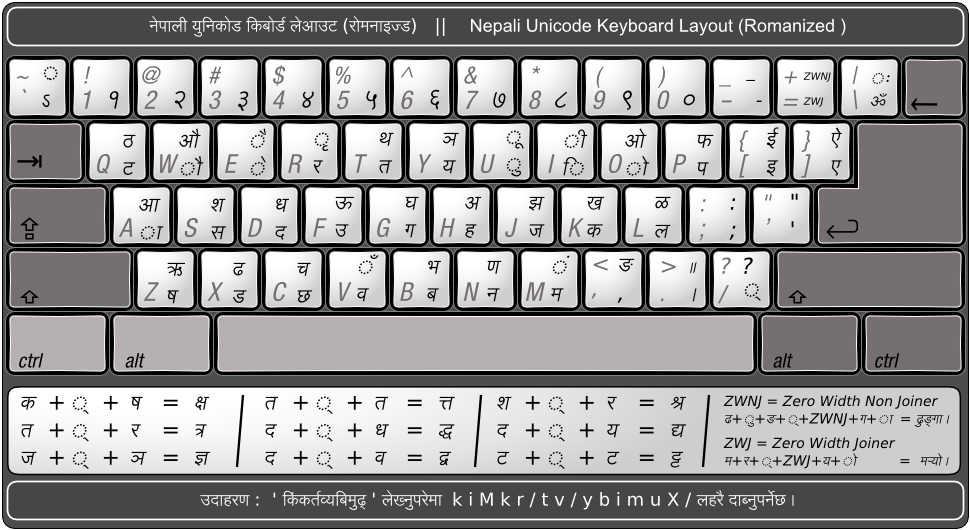
Download Romanized Nepali Unicode for Mac
1. Copy Nepali Romanized Unicode.icns and Nepali Romanized Unicode.keylayout inside Library/Keyboard Layouts
2. log off the system
3. After login go to Systemt Preferences and select Language & Text
4. Click Input Sources
5. Select Nepali Romanized.
6. The input will appear on the top of bar. Default you see US flag icon. Click on this icon and choose Nepali Flag icon for Nepali Input